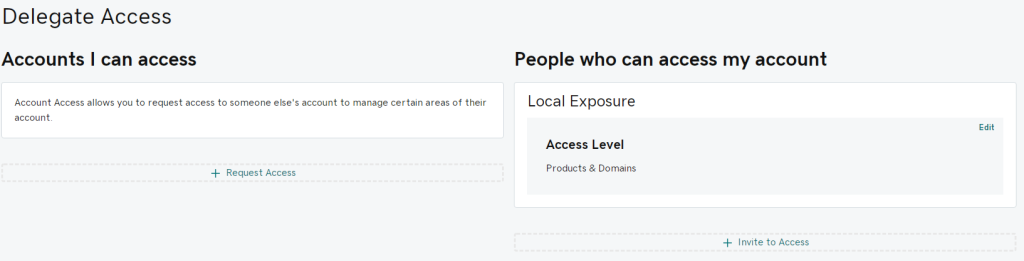Generally it is best to transfer your domain to us in order to receive the best service, but there are some situations where you may wish to keep your domain with GoDaddy but still receive website services from us. In this case you will need to delegate access of your your domain to us. Circumstances may include:
- You have an office 365 subscription or other service with GoDaddy
- You prefer to maintain billing and domain control
However, there are some pitfalls to look out for when keeping a domain with GoDaddy or other host:
- You will be responsible for paying for the domain.
- If you fail to renew a domain your website and services will go down.
- After a while of failing to renew a domain you will eventually loose it. This is particularly the case with .com domains.
- Customers often fail to cancel the components of a service that they no longer actually need. This adds an extra unnecessary expense.
- We can’t fully support you with all domain or email issues.
- We can’t provide free or automated SSL renewals on domains we don’t manage.
If you would like to delegate a GoDaddy domain so we are able to publish web services, the steps are as follows:
1). Login and go to Account Settings > Delegate Access > Invite Access
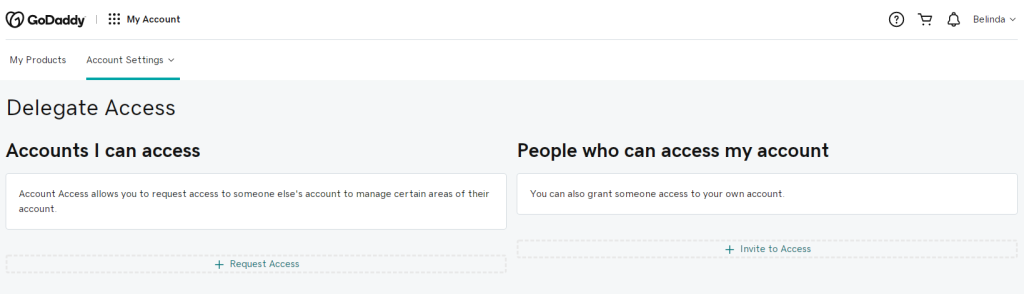
2). Enter our Name, email address as design@localexposure.co.uk and Select Products & Domains access level, and Invite
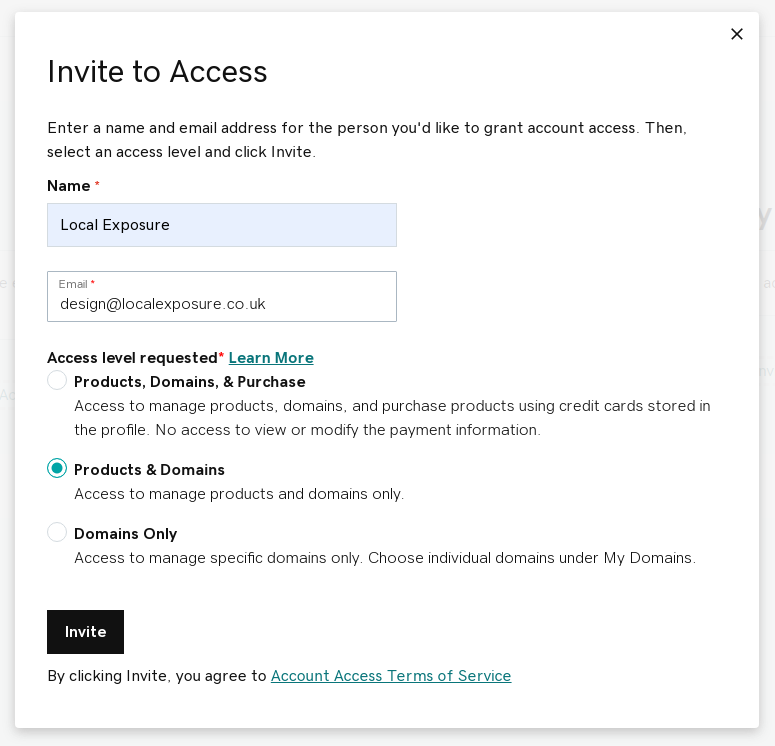
3). Once invited access level will go Pending
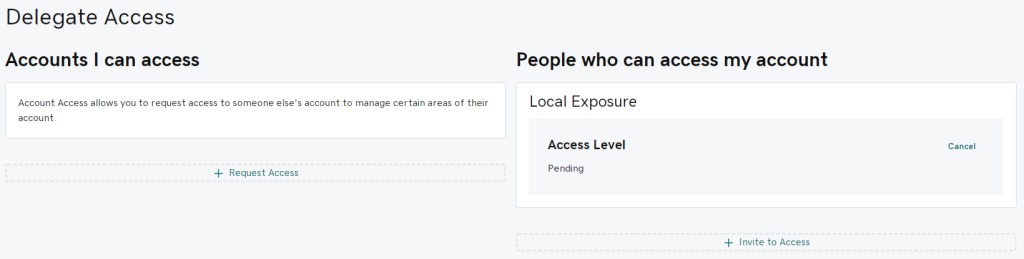
4). And once we have successfully accepted we will appear as people who can access your account